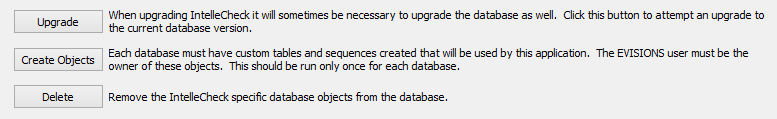IntelleCheck Administrator Guide - Introduction
IntelleCheck is a MAPS application and runs on the same server as the other Evisions Higher Education applications (Argos and FormFusion). IntelleCheck connects to the MAPS service to retrieve data and perform other tasks.
To access the Administration area of IntelleCheck, click the Administration button at the bottom of the main screen.
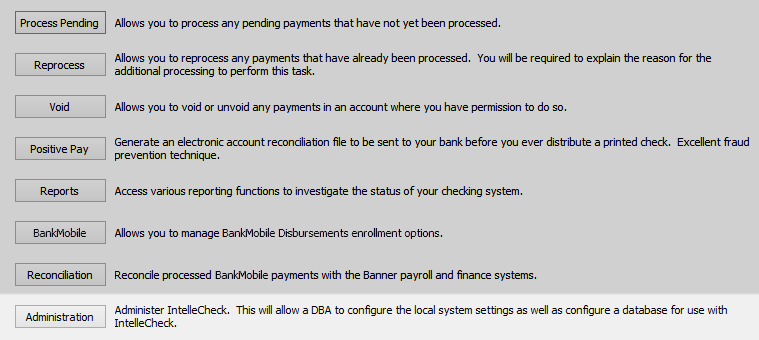
The Administration area consists of two parts: Configuration and Database.
Note: Maximize the IntelleCheck window to be sure you see all the options shown. Any unlicensed options will be disabled.
- Configuration - Administer all non-database aspects of IntelleCheck.
- Import - Import configuration elements from an IntelleCheck Configuration (ICC) file. You should export your current configuration first, as a backup.
- Export - Export your current configuration to a file. You can choose which elements to export.
- Account - Configure the Banner accounts used with IntelleCheck.
- Macro - Configure the macro files that IntelleCheck uses to graphically enhance your check output.
- Users - Manage users and configure user permissions.
- Positive Pay - Configure the accounts that use the Positive Pay feature, and your Positive Pay layout.
- Email - Configure the accounts that can use the email feature.
- Passwords - Configure the administration passwords for sensitive database actions.
- Archive - Archive the check data from your database into a flat file.
- BankMobile- Configure settings for using BankMobile Disbursements.
- Imaging - Configure settings for imaging payments.
- Settings - Configure miscellaneous system settings.
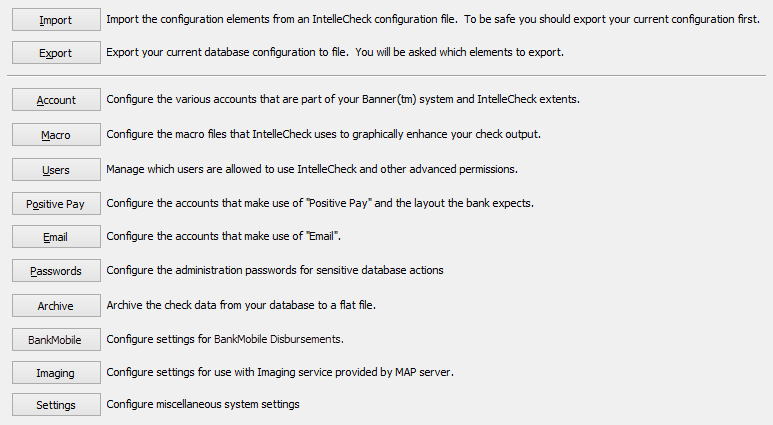
- Database - Manage the database objects that pertain to IntelleCheck. You must log in as the EVISIONS user to perform these functions.
- Upgrade - When upgrading IntelleCheck, it is sometimes necessary to upgrade the database at the same time. Click this button to upgrade the database to the current version.
- Create Objects - Each database must have the IntelleCheck custom tables and sequences. The EVISIONS user must be the owner of these objects. This should be run only once for each database.
- Delete - Remove the IntelleCheck-specific objects from the database (uninstall).